Stair Stepping on HP 1175P
If you experience stair stepping, where one part of the image prints lower or higher than the rest, you can try the following directions to solve the issue. Below are two images of what stair stepping in an image might look like.
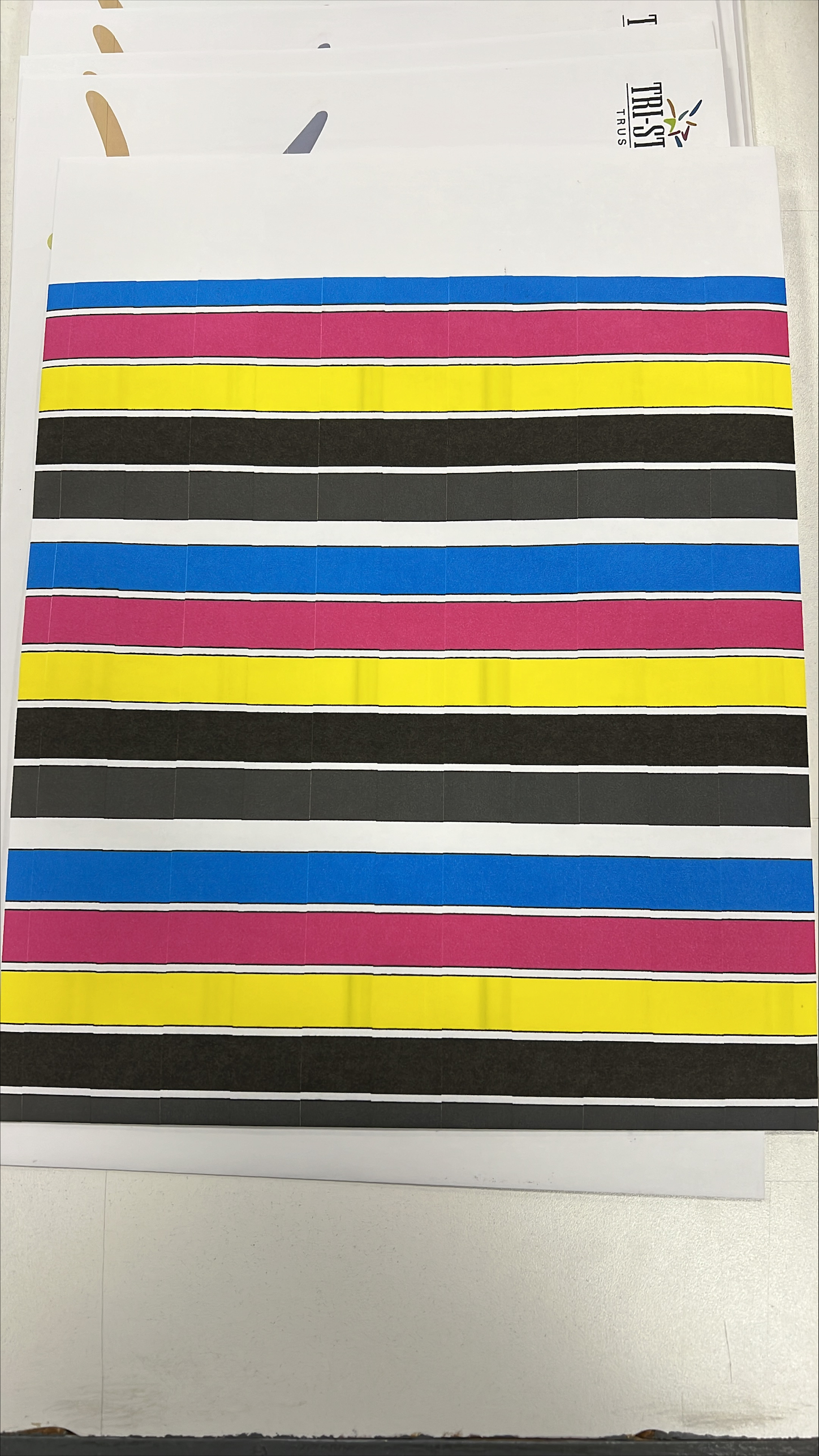
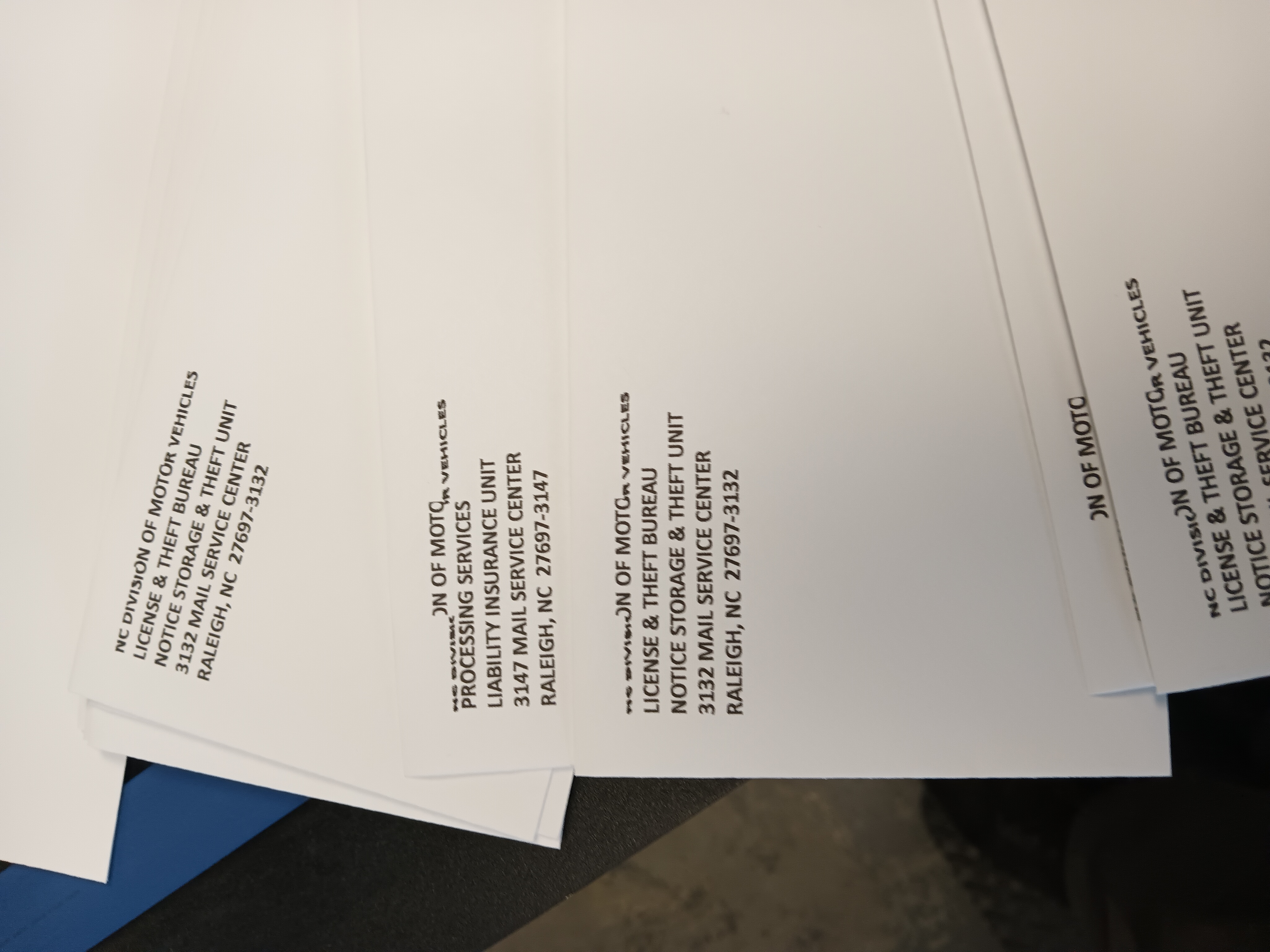
Stair stepping is typically caused by the media catching or pausing under the head momentarily. As a result, the print appears in a zig-zagged pattern.
To eliminate stair stepping, try the following:
- Raise the lift height to 0.07in. That will reduce the downward pressure on an envelope.
- Ensure the blue wheels and metal fingers (where the green belts switch to blue belt) are spaced evenly on the media. Ensure the blue wheels are equally spring tensioned. You can tension by tightening the thumbscrew onto the top of the bar.
- Try running with the print platen (zig-zagged black piece under the printhead the blue belt runs under) removed. Sometimes envelopes can catch on the platen.
- Turn the vacuum on. That can help hold the envelopes straight.
- Check the set screw on the collar of the encoder. The encoder is located on the front of the machine near the middle, below the blue belt. The set screw can be tightened with a 7/64th Allen Key. Attached is a photo of the set screw in the encoder collar to tighten.
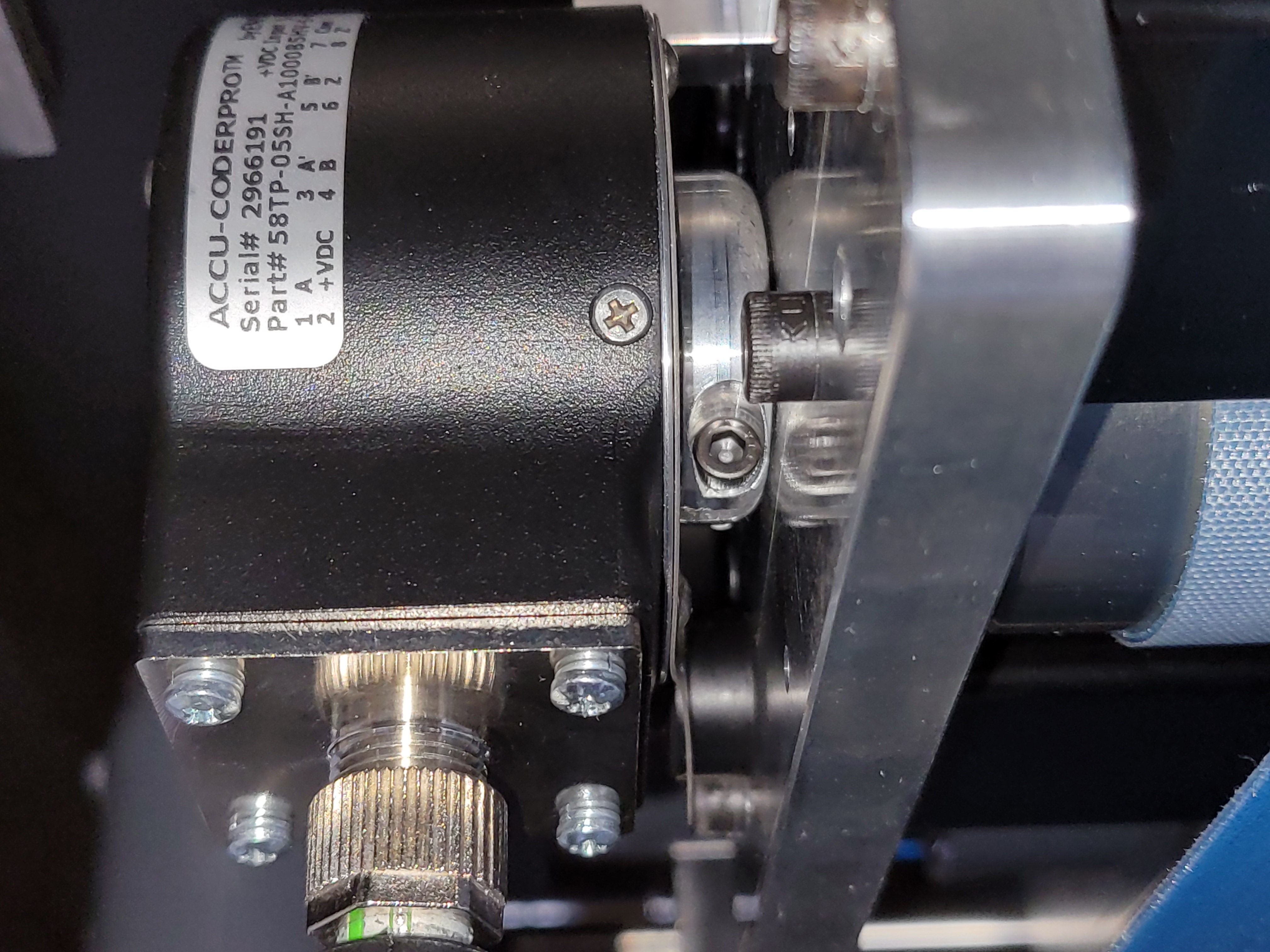
If none of the above provides any change. A technician can remotely reimport and run the Printhead Calibration Files.
